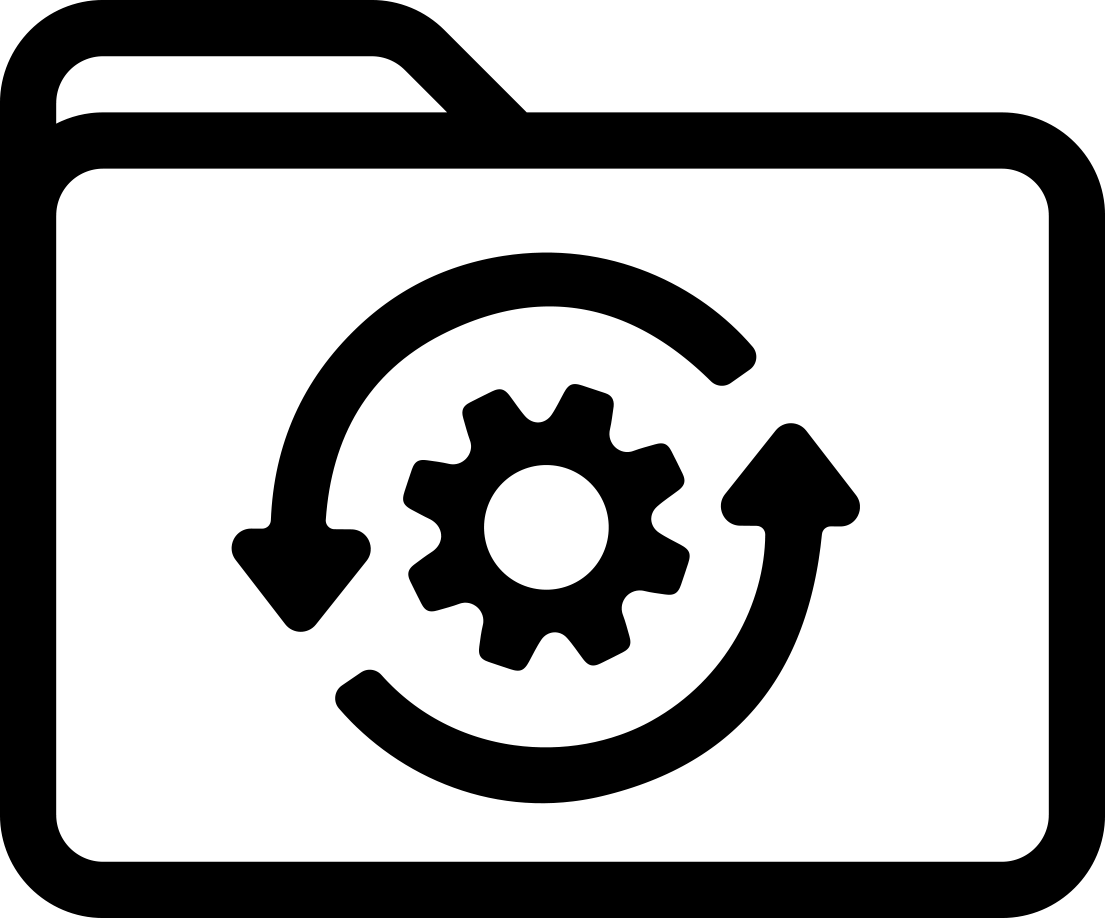- Étiquettes à codes-barres
- Étiquettes pour circuits imprimés
- Étiquettes de composants électriques
- Étiquettes inspection et identification des stocks
- Etiquettes de laboratoire
- Étiquettes d’identification Lean/5S
- Etiquettes d’emballage
- Étiquettes de sécurité
- Étiquettes de sûreté
- Étiquettes pour fils et câbles
Étiquettes RFID / intelligentes
Étiquettes par imprimante portable
Étiquettes par imprimante de panneaux et d’étiquettes
Étiquettes par imprimante industrielle
Étiquettes par imprimante et applicateur spécialisés
- Etiquettes avec un adhésif puissant
- Étiquettes résistantes aux produits chimiques
- Étiquettes Glow in the Dark
- Etiquettes pour environnements extrêmes
- Étiquettes pour hautes températures
- Manchons thermorétractables
- Étiquettes marquables au laser
- Étiquettes pour basses températures
- Étiquettes magnétiques
- Étiquettes à métaux détectables
- Étiquettes métallisées
- Étiquettes durables en extérieur
- Étiquettes adhésives permanentes
- Étiquettes réfléchissantes
- Etiquettes amovibles
- Repositionnables
- Étiquettes antistatiques
- Étiquettes anti-fraude
- Étiquettes indicatrices de température
- Étiquettes résistantes aux lavages intensifs
- Étiquettes solubles dans l’eau
- Étiquettes indicatrices d’eau